Creator Earnings: ERC721-C Compatibility on OpenSea
|
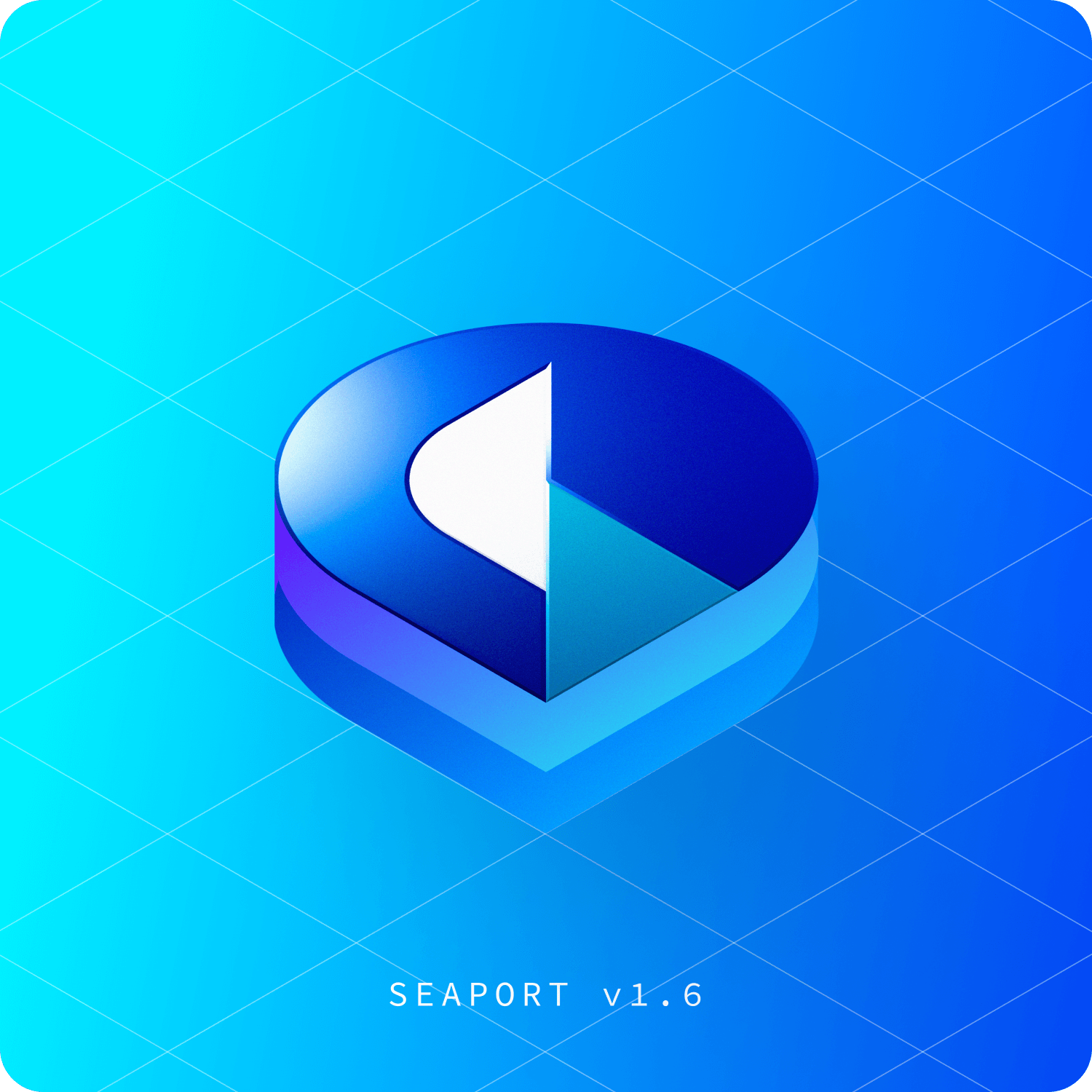
|
|
We're excited to announce that creators can now use ERC721-C from Limit Break to set and enforce their own creator earnings on OpenSea. Below, we’ll share more information on who is eligible and the steps to take to ensure your creator earnings are paid out when your NFTs sell using OpenSea.
|
Who is eligible?
|
|
All NFT collections with smart contracts that adhere to the ERC721-C standard or are upgradeable to it are eligible. Additionally, all new NFT collections launched via OpenSea Studio after 10am PST on April 2, 2024 will give you the ability to enforce creator earnings.
|
How to use OpenSea Studio to Create your collection
|
|
If you’re launching a new collection using OpenSea Studio, it takes just a couple clicks to implement this creator earnings enforcement method in your collection settings. After you’ve deployed your contract in Studio, click Set creator earnings.
|
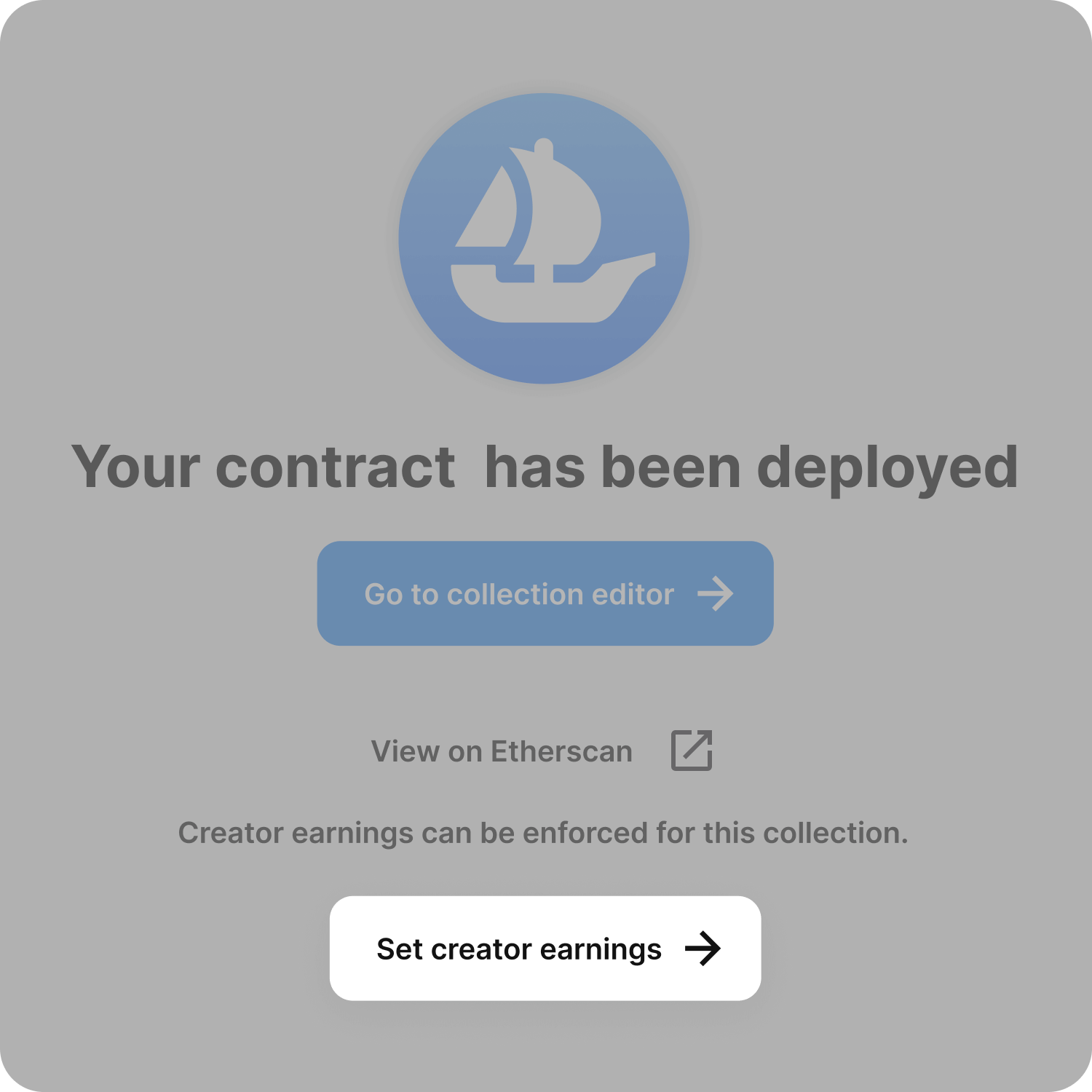
|
|
Set your earnings percentage and recipient address by clicking Add earnings payout address and percentage. Then, you can enforce them on OpenSea sales by clicking Turn on enforced earnings. You’ll be prompted to complete a signature request in your wallet.
|
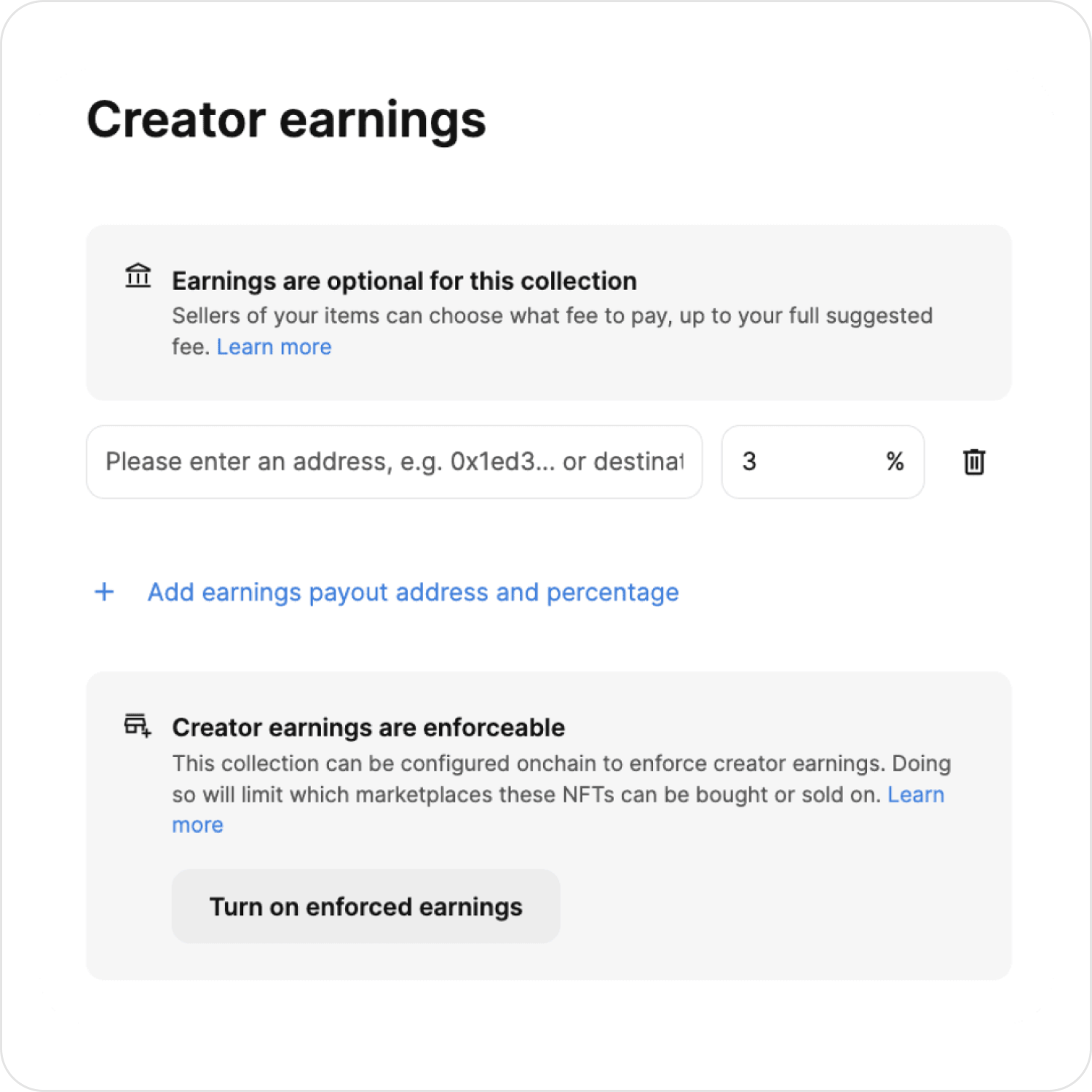
|
How to configure earnings on custom or existing ERC721-C or ERC1155-C smart contracts
|
|
After you’ve deployed an ERC721-C or ERC1155-C compatible contract, or upgraded your existing contract, you can configure your earnings on OpenSea in your collection settings.
|
|
Navigate to OpenSea Studio and select Edit details for the collection you’d like to update your earnings. In the Earnings tab, set your earnings percentage and recipient address by clicking Add earnings payout address and percentage. Then, you can enforce them on OpenSea sales by clicking Turn on enforced earnings. You’ll be prompted to complete a signature request in your wallet.
|
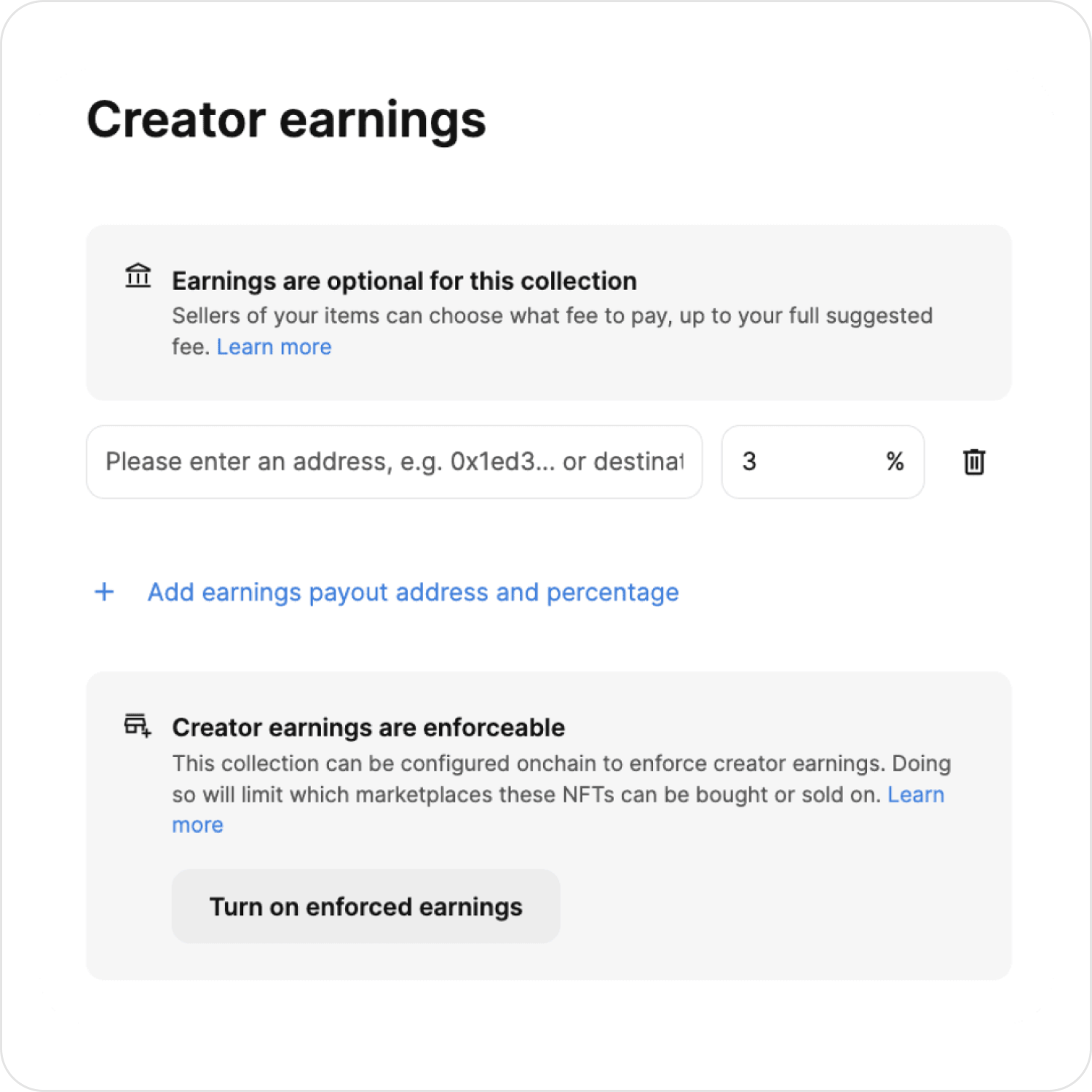
|
|
For more information for creators, see here. For more dev-centric technical information, see here.
|